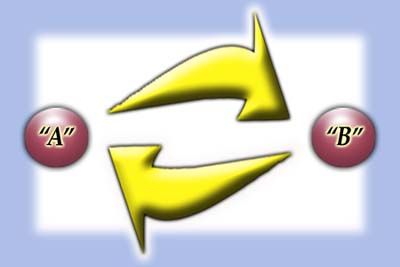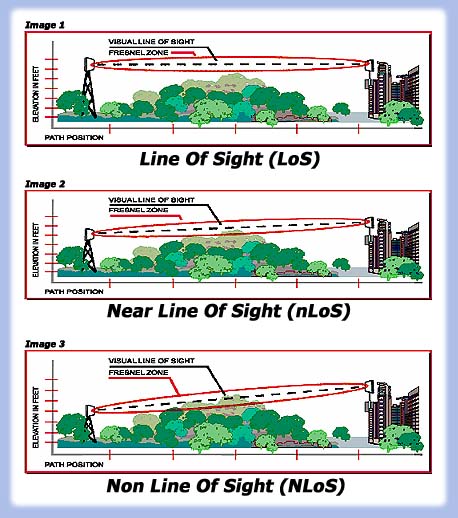|
Understanding 802.11b & 802.11g (WiFi) Range |
|
|
|
If
your problem is
the wireless
range of your
laptop or
desktop then
read this and
follow the steps
below.
Wireless
networking
(WiFi) at 2.4
GHz is a two-way
system. Each
device must be
capable of both
sending and
receiving a
signal equal
distances. Think
of it as two
people, a
substantial
distance apart,
throwing a ball
to each other.
Person A has
to be strong
enough to throw
the ball, that
substantial
distance, to
person B. Person
B also has to be
strong enough to
throw the ball
back, that
substantial
distance, to
person A. If
neither Person A
nor B can throw
the ball that
distance they
will not have
much of a
throwing game.
Access points
and wireless
routers (as
shipped from the
manufacturer)
have an
advantage over
laptop and
desktop cards
because they
have a higher
output power and
therefore have
the ability to
send a signal
further then
most laptop and
desktop cards.
When a
higher-gain
antenna is
installed on a
desktop card the
output power of
that device is
now increased
closer to the
output level of
the access point
or wireless
router therefore
equaling the two
devices. In some
cases, the
antennas of both
the access
point/wireless
router and the
desktop/laptop
card may need to
be replaced.
This is if the
distance you are
attempting to
achieve is
greater than the
capabilities of
the access
point/wireless
router when
using the
(factory)
antennas that
came with your
card.
|
Access
Point
To
Client-side
Device
(WLAN/PCI
Adapter
Card) |

|
Output power of client-side devices with factory antennas are less than that of access points. A signal from an access point will travel farther than that of the client-side device. |
|

|
A high-gain antenna solution extends the range of the client-side device, increasing its power closer to that of the access point.
(solution dependent on specific situation variables) |
|
Please note
that extending
the range of
your wireless
802.11b or
802.11g wireless
device is only a
piece of the
whole puzzle. At
2.4GHz (the
frequency that
802.11b and
802.11g WiFi
operates at),
Line-Of-Sight
can be an
important
factor.
Please see below
regarding
Line-Of-Sight.
- Step
1:
The
Desktop
Fix:
Replace
the
antenna and
desktop
card
with
the D-Link Solution.
- Step
2:
The
Laptop
Fix:
Most
laptop
cards
have
very
poor
receive
sensitivity
and
therefore
have
very
limited
range.
Replace
your
laptop
card
with
a
better
card
and
consider
additional
antennas
for
those
cards
that
have
external
antenna
connectors
if
your
range
is
greater
than
75 -
100
feet.
|
|
|
Understanding The Importance Of Unobstructed Line-Of-Sight With WiFi |
|
|
|
|
Defining
Line-Of-Sight
802.11b and 802.11g
at 2.4GHz (equipped
with and using a
vertically (or
linear)-polarized
antenna)
requires
unobstructed visual
Line-Of-Sight (LoS).
Unobstructed
Line-Of-Sight means
just that; there
should not be trees,
terrain, buildings,
or structures
between your two
(antenna) points.
Basically both
antennas should
physically see each
other in an external
outdoor bridge. The
radio waves at this
low frequency will
not penetrate metal,
steel, concrete,
cement, stone,
brick, etc. very
well, if at all. For
interior
applications, dry
wall, sheet rock,
and wood shouldn't
be a problem.
Surrounding the
visual Line-Of-Sight
is the Fresnel zone
(image 1). Any
obstructions that
come into the
Fresnel zone,
although not
obstructing the
visual
Line-Of-Sight, may
also slow down,
hinder and effect
your signal. The
radio waves may
deflect off of those
obstructions. This
is called Near
Line-Of-Sight (nLoS,
image 2). Although
you may see a slight
signal with nLoS
situations, your
data transfer rate
may decrease. You
may find you are
incapable of
accessing the
Internet. An
obstruction that
cuts across the
visual Line-Of-Sight
and prohibits an
optical visual
between the two
antennas in your
bridge is considered
Non-Line-Of-Sight (NLoS,
image 3). Any
signal, in this
case, will be
minimal or
non-existent.
You may find in
your bridge
application that
the two antennas
can visually see
each other through
spaces and
breaks in an
obstructing tree
or tree line.
Please note that
tree branches
that cross the
visual
Line-Of-Sight
will move with
the wind. This
movement will
disrupt and have
an effect on a
vertically-polarized
WiFi signal.
Keep in mind, if
you are
conducting your
site survey
during late Fall
and Winter
months, those
trees will fill
in come Spring
and Summer.
Additionally,
weather, RF
interferences,
and other site
variables can
have an effect
on your signal
too.
Linear
(Vertically)
-Polarized vs.
Multi-Polarized
vs.
Circular-Polarized
Most WiFi,
802.11b and
802.11g,
antennas on the
market today are
linear (or
vertically)
-polarized. This
includes the
small, "rubber
ducky" antennas
that ship from
the factory with
most wireless
devices.
A radio wave
travels through
the air about
the size of a
pine needle. If
the antenna is
vertically
polarized the
pine needle must
remain vertical,
as sent. If the
signal hits an
obstruction the
signal will flip
or rotate into
multiple
positions as it
gets to the
receiving
radio's antenna
where it will be
seen as noise.
The
vertically-polarized
antenna will not
capture that
signal. A
multi-polarized
antenna, one
that sees
rotating signal
on all
polarizations,
will succeed at
capturing that
signal. Please
see our
WiFi-Plus
line of
multi-polarized,
tree-penetrating
antennas for
these
applications.
In a
circularly-polarized
antenna, the
plane of
polarization
rotates in a
corkscrew
pattern making
one complete
revolution
during each
wavelength. A
circularly-polarized
wave radiates
energy in the
horizontal,
vertical planes
as well as every
plane in
between. If the
rotation is
clockwise
looking in the
direction of
propagation, the
sense is called
right-hand-circular
(RHC). If the
rotation is
counterclockwise,
the sense is
called
left-hand-circular
(LHC). Please
see our Luxul line
of
circular-polarized
antennas. |
|
|
|
|
|
|